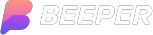
Well, I finally found it. The one messaging app I’ve been looking for for literally 3 years now. I was looking for some sort of “universal messaging app” that had the following:
- It had to incorporate all the services I use, and give me one interface to send and receive messages.
- It had to have clients for mobile, desktop, and web
- It had to have a good UI that was simple, elegant, and hid the complexities of what was happening under the hood.
- It had to support SMS on all platforms.
- It had to support encrypted messaging.
- It had to be open source.
- Bonus if it could be self-hosted.
Beeper not only checks all those boxes but actually does more than I would have expected. It’s pretty amazing actually, and my only worry now is whether they will stick around and maintain their commitment to universal messaging.
Let me tell you why I had all those requirements above, and why I love Beeper.
Service Support
Naturally if I want universal messaging it has to support the services I use. I had tried others that kind of supported multiple services. But either they didn’t do it very well, or there were lots of gaps, or they tried and gave up. Signal was an example. I loved Signal because they supported strong encryption on their network and the app was very well done, but also supported SMS on the phone. But then they suddenly decided not to support SMS anymore, and I was left either using multiple apps, or looking for something else. I chose to look for something else.
And even though Signal was my main messaging app, it still only supported their network and SMS. If I wanted to use Discord, or LinkedIn, or Twitter, or any other service, I was back to the multiple app thing. Ugh.
Beeper solves it by supporting a hugh variety of platforms. So far I have not found anything I want to use that they don’t support. Having them all in the one place has been a game changer.
Extensive Platform Support
Any messaging app must support mobile. That would seem to be table stakes for a communication app, but I was really surprised to find some “universal” messaging apps that did not have a mobile client! Not sure I get the point of that, but that’s me. A desktop client is also table stakes. I want to be able to access and send messages on all my services from my desktop since that’s where I spend most of my screen time.
Web is the tricky one. I can understand that some app developers don’t want to develop and maintain a web client if they have support for desktop and mobile, but it’s a must have for me. I use Thunderbird as my main productivity client. With web apps, I can quickly spin up an extension to add those apps to Thunderbird. So with the Beeper web client, I can now use Thunderbird for email, calendar, contacts, notes and doc editing (through Nextcloud) and now, universal messaging. It becomes a productivity powerhouse and it’s really amazing having everything in one place.
Excellent UI
I’m a stickler for well designed products. Particularly in a space like messaging that has a long history, the design patters are well known. So for an app that is supposed to improve on the state of the art it must get the basics right. Beeper is easy and natural to use, and everything is where you’d expect it.
There’s als a lot of attention to detail that makes it clear the designers really care about messaging and want to make it great. For example, they abstract common functions like adding emoji, gifs, pictures, and links. No matter what service you’re messaging on, it all works the same, and they do the magic in the background to make the functions work with the service. It’s very well done.
Beeper’s default is a universal inbox that lets you pin favorites, and you can sort by newest, unread, pins, etc. At one point I wanted to filter by a single service, and of course it’s built right into the left navigation and super easy to use. Excellent. I’m discovering a lot of other thoughtful touches like that every day. It’s truly a joy to use.
SMS Support
Love it or hate it, SMS is the default messaging service on the phone. If you are not on any other service and all you have is a phone number, you can use SMS. It’s a must have for any universal messenger, and for me, it has to work cross-platform. Beeper delivers. Not only do they support SMS, but they make it seamless on their desktop and web clients as well. SMS with a real keyboard is the only way to text.
Encrypted Messages Support
I’m always looking for ways to hide my personal data from the boys in big tech, and encryption is a good start. So whether it’s Signal’s end-to-end encryption, or RCS for text messages, if it’s an option, I want it. And Beeper supports it all, including on their own Beeper protocol. Nuff said.
Open Source
As someone who grew up on platforms from Microsoft, Atari, Apple, and Google, I was a somewhat reluctant convert to open source. But now I prefer it. OSS not only keeps the provider honest (we can see what they are doing), but if they betray our trust we can fork the code and start again. To be clear, I have no fundamental objection to any developer building a business on their code, but keep it open so we know we can trust you. And we can walk away when we don’t. Beeper is open and was built that way from day one.
Self-host Support
Data sovereignty and self-custody are going to be more and more important in the years ahead. While it’s not something very many people do now, I expect it will grow over the next decade, and become mandatory in some situations. Beeper has a self-host option, so they (and I) have that option should the need arise.
I rarely shill for any particular app or service, but I’m so happy with Beeper that I had to write this. If you haven’t heard of it, or haven’t yet tried it, I really encourage you to take it for a spin. If you do, look me up on the Beeper network! Oh, and here’s a link to Beeper